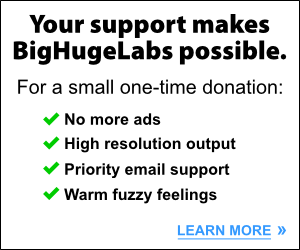Make a mosaic or collage from a photoset, favorites, tags, or individual digital photographs or images. It's a whole world of creative photo possibilities -- themes, colors, shapes. So, get that digital camera out and shoot some photos!
Jigsaw, Wallpaper, Lolcat Generator, FX, Trading Card, Pocket Album, Photobooth, CD Cover, Calendar, Bead Art, Badge Maker, Framer, Billboard, Mosaic Maker, Cube, Mosaic Maker, Magazine Cover, Movie Poster, Mat, Pop Art Poster, Color Palette Generator, Mosaic Maker, Hockneyizer, Motivator,
I know, right? It's a lot to take in. Go slow.